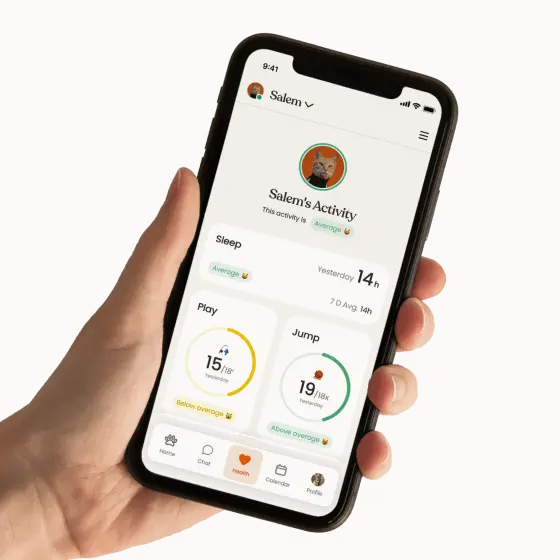Ready to go? Download the app!
How to set up your device
Connect your activity tracker and hub using the Moggie app in 4 steps:
1. Download the app
Using the links above, download the Moggie app and set up a profile for you and your cat(s).
2. Plug in your devices
Plug the Hub in to the mains; it be left connected at all times.
3. Connect the tracker
Use the app menu to connect your Hub, then your Activity Tracker(s).
4. Attach to cat's collar
Once set up and fully charged, attach the activity tracker to the cat's collar using the strap provided.